You can read what's view binding from the official documentation. I am presenting a TL;DR of how to do it in an Activity and RecyclerView.
This is more of a reference document than a tutorial.
This is how the project structure looks like:
In the app level build.gradle file inside the android block add the following:
buildFeatures {
viewBinding = true
}
And then gradle sync your project.
Let me know if you have any comments, question or concerns.
Sulav
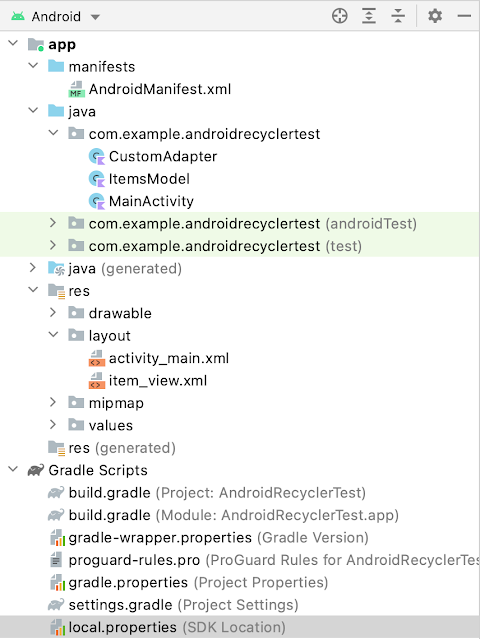







Comments
Post a Comment